Ever wondered how to become a Meesho supplier or a Meesho Seller? Good Idea. If selling online is your goal then I must say becoming a meesho supplier is the best option to start off. Everyone wants to earn a few bucks of extra money passively. Some of you want to kick-start your business career or maybe some of you want your physical business to be online.
Steps on How To Become A Meesho Supplier :
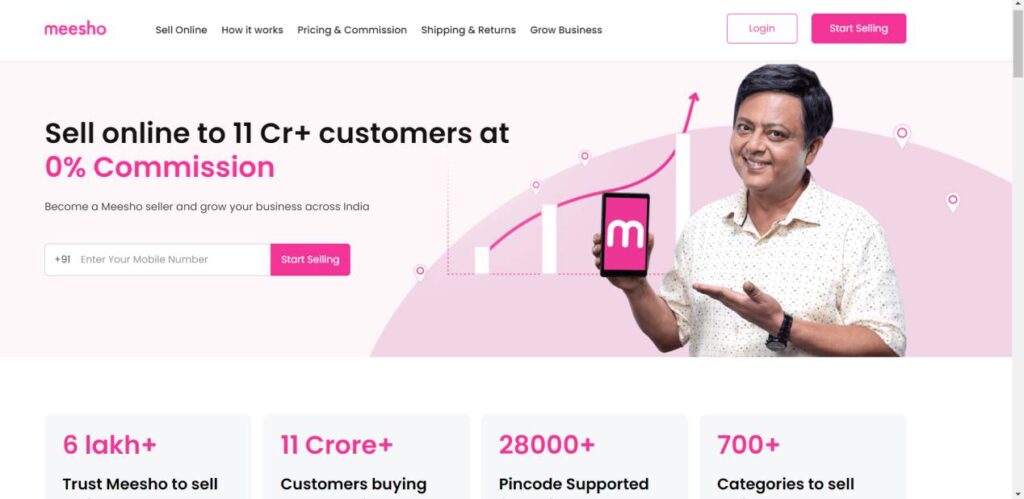
How to Create a meesho account?
- Download the meesho app
Download the Meesho app from the Google Play store. If you have an iOS device then you too can search in Appstore for this. It’s freely available for both android and ios.
- Click on Sign up
After you download the app from the Play store, open the app. A prompt will come up to confirm your Gender. Choose your Gender Male or Female then Continue.
Now You can browse and See all the meesho catalogs available there. Now in the right lower corner, there should be a panel called Account. Click Account and then the Sign up option from there.
- Enter your Phone Number
Now Your Phone number will show up automatically, if not then enter your phone number.
The phone number should have a valid recharge plan to get SMS. After entering your phone number click on send OTP button.
- Verify by OTP
An OTP with six digits will be on your phone message box within a few seconds.
Most probably your phone number will be auto-verified if the number you have entered is available on that phone.
In case your auto-verification didn’t completed. Enter the OTP on the meesho app for verification manually.
- Login to meesho
Now your meesho login process is completed. You can now buy any products without any hesitation. You can add additional details in the account section.
Meesho Seller Panel Registration :
- Go to meesho Supplier panel
Meesho has its separate meesho supplier panel to register sellers into their platform. You can become a seller in Meesho with ease.
Visit their seller portal through this link – https://supplier.meesho.com/panel/v2/new/signup
In mobile phone, Go to Meesho App > Accounts > Become a supplier
- Enter Your Phone number
Enter your phone number which you mostly use for your business. Your Whatsapp Phone number is recommended as meesho will send you frequent updates about your order, delivery etc.
- Fill up your basic details
Click on start selling. After this verify the otp which you can copy from your message box. Next Enter your email id and a strong password to protect your account and privacy.
Check the whatsapp option to get updates and notifications about meesho into your whatsapp inbox.
In case you have opened an account in that number before, You have to login to your previous account.
- Login to your meesho account
Login to your meesho account through your email id. If you don’t know what email id you have provided while signing up then go to your meesho mobile application and next to your account section.
On the account section click on your name/phone number, there you can find your email id. For more details you can click on the edit profile section to see more.
- Fill your GSTIN
Fill your GSTIN number for verification. Please note you can’t sell online without a GST id. However you can get your GST number easily by providing your business details in this portal – https://reg.gst.gov.in/registration/
- Provide your pickup address
Now enter your pick up address, from where the products you sell are picked up. If your GSTIN address and Pick up address are the same then check ‘use address registered on GST’. Your address will be auto filled from the gst portal.
- Give your bank details
Now it’s the time to enter your bank details where you want to receive your payments. Keep handy your bank account number and IFSC number and enter appropriately.
- Input your business details / Supplier details
Your desired store name and your personal details need to be entered in this step. Keep in mind to provide the details matching your GSTIN.
Now You’re done, you have almost created a seller account. Only a few steps left to make your store a complete professional online store.
Meesho Seller Panel Login :
- Login to Meesho supplier panel
In the previous section we have created our seller account. Access your account through this meesho supplier panel .
- Login through your Meesho Account
Enter your email id and password of the account you previously created. The email id and password is the details you filled while creating your meesho seller account.
If you entered correct credentials then an otp will be sent to your phone number. If you are unable to remember your login details, you can reset by clicking on forget password.
- Enter the OTP
Enter the OTP and verify your account. You will be redirected to the meesho supplier panel.
- Upload Catalogue
Now you are a few steps away from making your product live on the internet. Now you have to upload your product catalogue through this seller panel.
In order to upload your catalog, Click on Upload catalog option. In meesho, you can upload a single catalogue as well as bulk catalogues. For catalog professional editing you can use canva app for free. I have posted how to get canva pro for free lifetime. Do checkout that blog too.
- Product Description
Enter your product details to attract more buyers. You need to enter a detailed product description with product build material, Quality in the title.
- Agree T&C
In case meesho takes you to their Term & Condition Page, Read and Agree on their terms to start selling. You are done.
- Meesho Supplier
Congratulations, Now you are a complete meesho supplier and you can sell your product all over india with the help of the meesho delivery chain.
Meesho Product list
Meesho is the marketplace of many products and you should be aware of the meesho product list. Due to new B2B platform, meesho deals with limited categories such as
- Fashion Products
- Women’s Wear
- Men’s Wear
- Kid’s Wear
- Footwear
- Jewelry & Accessories
- Home decor items
- Kitchenware
- Electronics
However, it aims to add more categories to its list in near future. It may include books, mechanical products, and many more. But as of now, meesho is a platform for businesses or Individuals who want to start their business.
How to become a Reseller in Meesho?
A reseller means someone who sells a product by adding their margin from the existing listed price. That sums as if a product is listed at a price of ₹100 rupees and you add your margin of ₹20 and sell the product at ₹120 is called reselling.
You just need to approach and sell to a potential customer.
Here in meesho reselling, meesho takes care of the delivery, and return of your reselling product. Meesho will deliver the product to your customer without letting them know the margin you have put on the product.
- Share the catalogue
Choose the product category on which you want to resell. You should have a specific niche to make your customer believe in you. If you choose to sell random products then it might get your customer confused.
Select some good products which you also think that will sell. After you select the product, share with your potential client and make them select products which they want to buy.
- Confirm product and Address from customer
After your customer selects the product, now you should ask for their address and product size if applicable.
Proceed to add that product into your shopping cart. Next meesho will ask you for buyer details. In that address filling form, you need to fill your customer address with a phone number.
- Confirm Reselling Option
After You completely fill in the address and basic details of your customer. Click next to reach on to the payment page.
Here, It will ask you if you are reselling it? The default would be No. So You change that No to Yes. Then it will ask you to add the amount at which you want to sell the product. Add your desired selling price and click proceed.
- Choose Payment Option
Choose the payment option in order to confirm your order. If you have already collected the payment from your customer then go for the prepaid option otherwise you can choose for the cash on delivery option as well.
- Withdrawing money into bank
You should have to add your bank account in order to receive your commission into your bank. Or you can receive the refund amount against your cancelled products into your bank account too.
- Done.
Done now you have successfully resold a product and earned a commission for the same. Keep doing the same to generate more revenue. This type of business helps both seller and reseller and in some context to the customer too as the customer now no need to search for the best product in the internet cau it’s already been researched and explored by the reseller.
How to cancel/return order on meesho?
- Click on the order menu
Go to the home page of your meesho app and in the navigation panel there you can find the order menu. Click on the order menu to see the orders you have placed from your account.
- Click on the product you want to cancel
Your previous orders will be shown after you click the order menu and from the orders, select the product you want to cancel.
- Click on Cancel order
Just below your product details, the cancel order option will be there. Click the cancel order button.
- Give a reason for cancellation
You will need to give a reason for your cancellation by which meesho will be better with time. You can also give your feedback on the cancellation reason details section. Although it is optional to do so, if you want then you can surely give your reason for cancellation or return of your order.
- Done, Your Order is cancelled
Now Your order will be cancelled. You don’t have to pay for the cancellation. However we recommend you to not cancel products intentionally as it hits small business owners who sell on the internet.
Conclusion
In this difficult pandemic time, you need to start an online business where you can generate money. You can sell your product in new eCommerce sites as it has low competition and high incentives.
Wishing you a great journey in your online business. This is Ranjan Jena, Signing off. Will see you in the next post.
Comment your thoughts and feedback in the comment section for encouragement.





2 Comments
[…] Click to Read […]
[…] How To Become A Meesho Supplier | Meesho Seller Panel … […]